OGAds (API Offerwall)
⇒ Configure your OGAds like this https://mintly.mintsoft.org/networks/cpa/edit?id=16
⇒ But in the URL Secret input field set any different random alphanumeric characters.
⇒ Then register and login to your OGAds dashboard and go to Offer API and click on Generate API Key button :
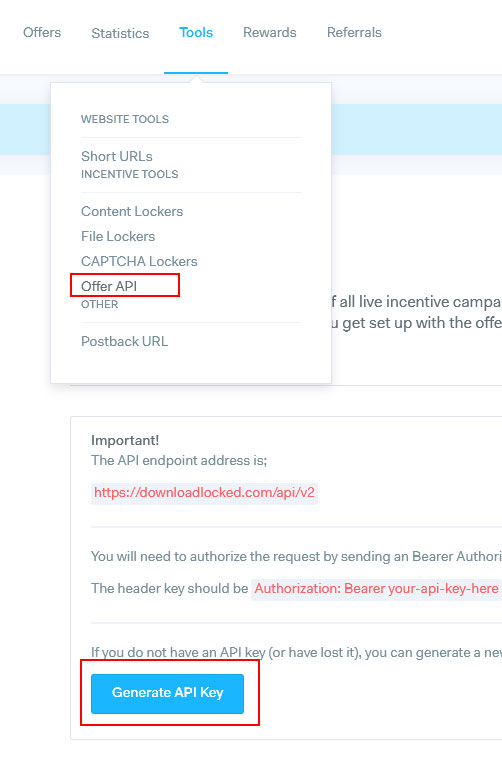
⇒ Generate and copy the API key :
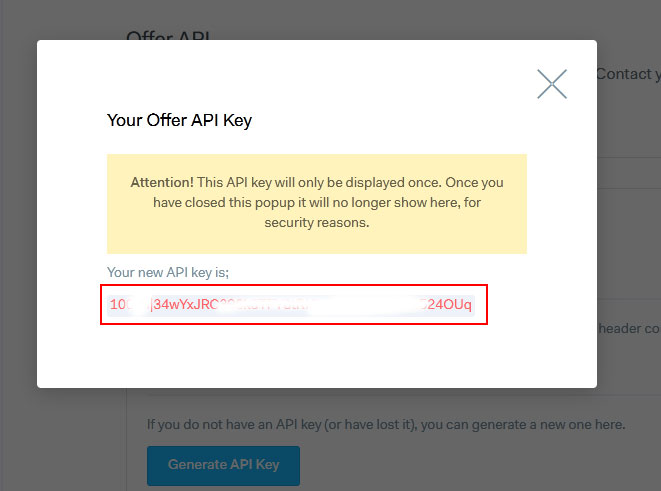
⇒ Now go back to your backend configuration and find Header (if any) input field.
⇒ In the Header field write your API key like Authorization:Bearer YOUR_API_KEY
⇒ Then copy the Postback URL from the backend :
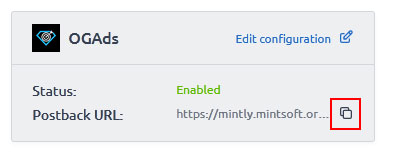
⇒ Paste the URL in your OGAds dashboard :
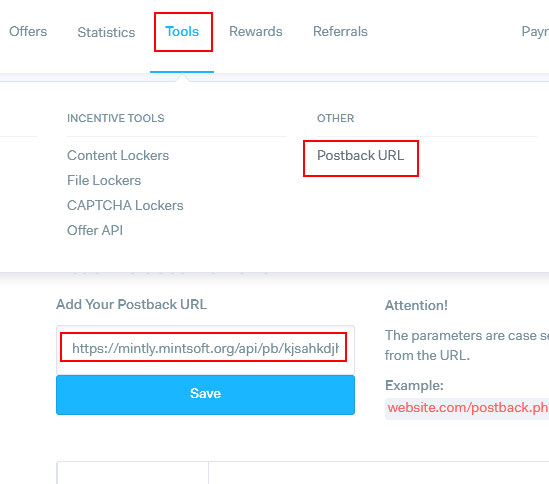
⇒ Click on Save button and you are done.