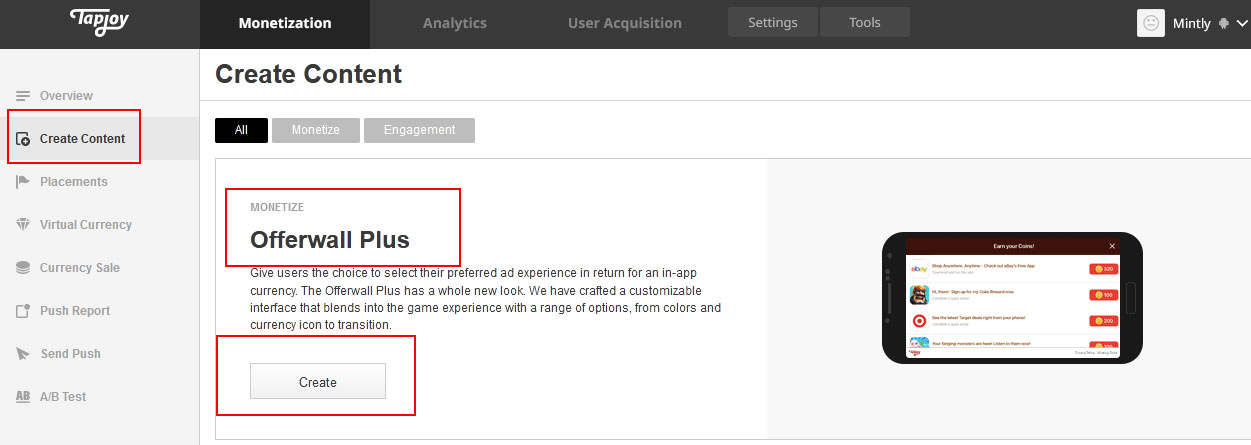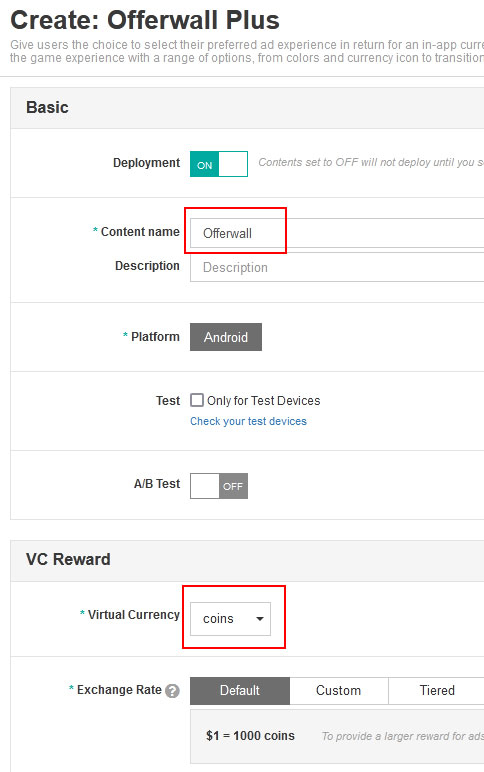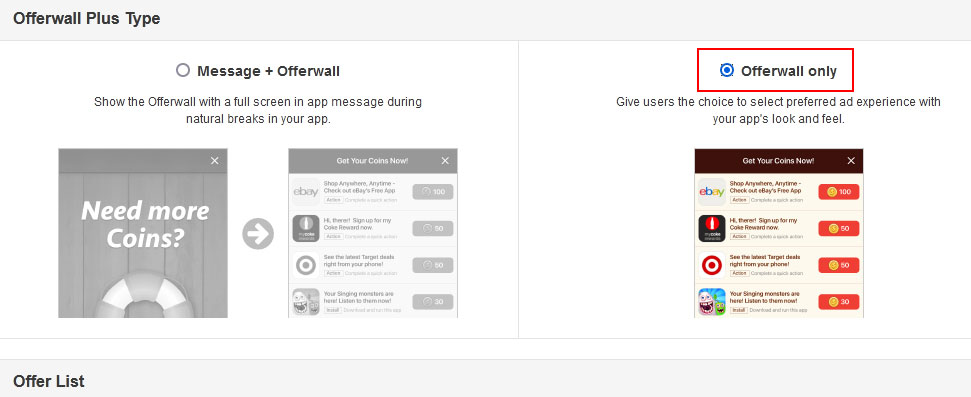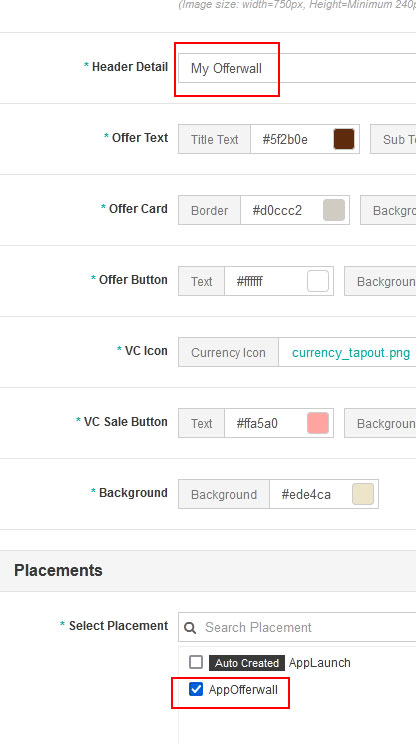Tapjoy (SDK Offerwall)
⇒ Register and login to your Tapjoy account.
⇒ Click on dropdown menu from top-right corner and click on Add App button :
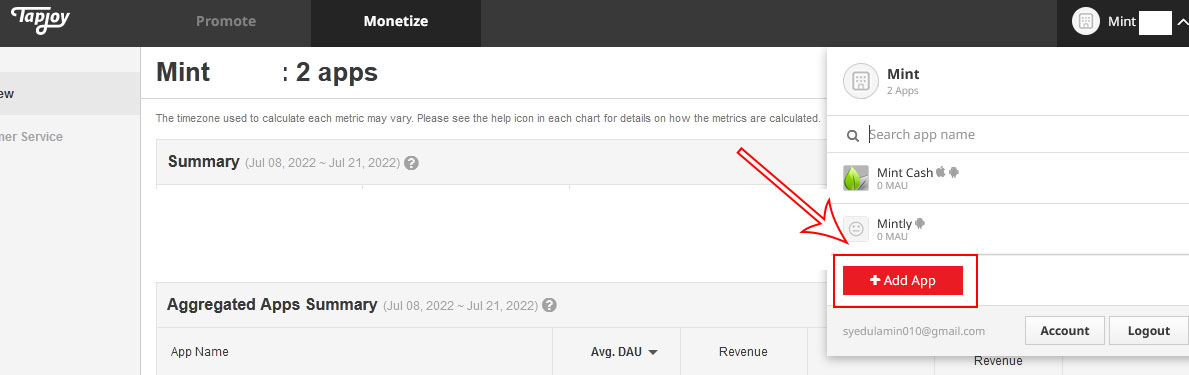
⇒ Enter your app name and others as shown below. In the PlayStore URL section put your app's PlayStore URL (if you already published your app). If you did not publish then tick the checkbox below the input field :
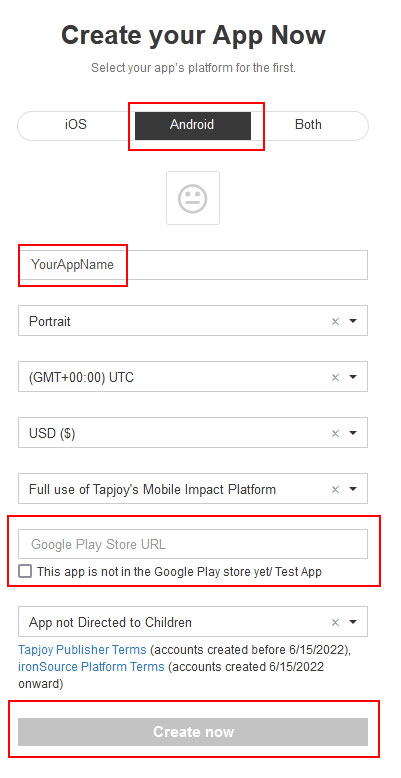
⇒ Copy the SDK Key and note it for later use:
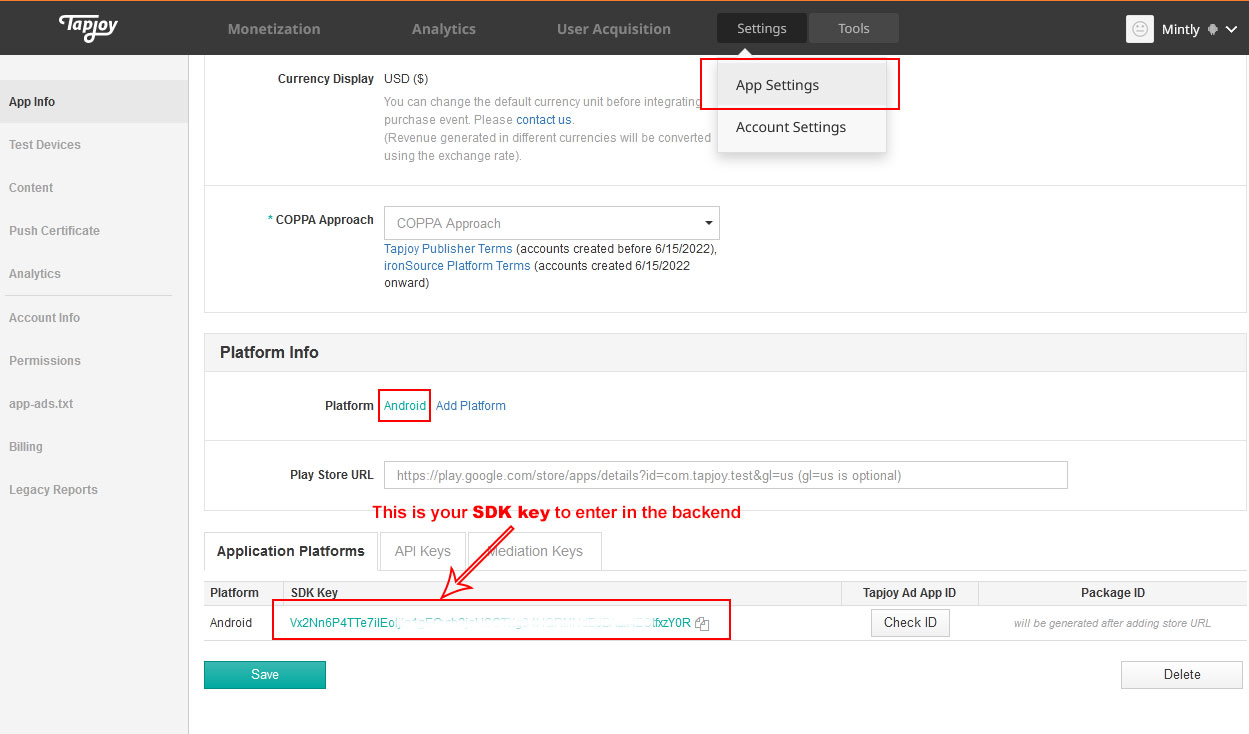
⇒ Create a placement in Tapjoy dashboard :
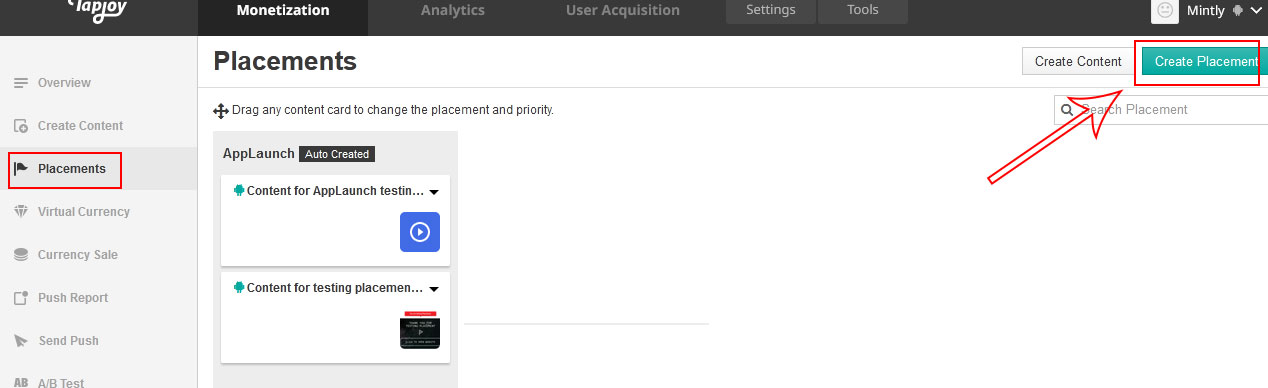
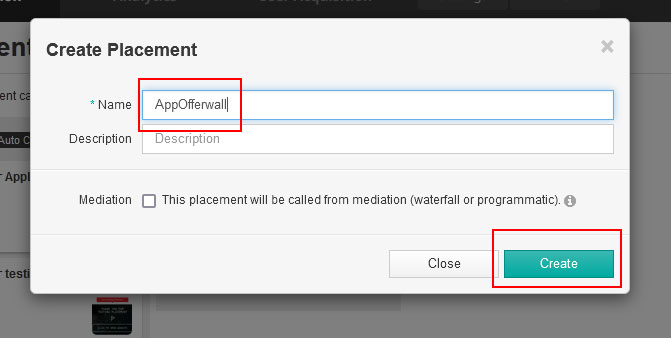
⇒ Login to your backend.
⇒ Go to Offerwalls > SDK Offerwalls
⇒ Choose Tapjoy and click on Edit Configuration
⇒ Put your noted SDK Key and Placement as shown in below image. Then set a random alphanumeric characters in URL Secret input field :
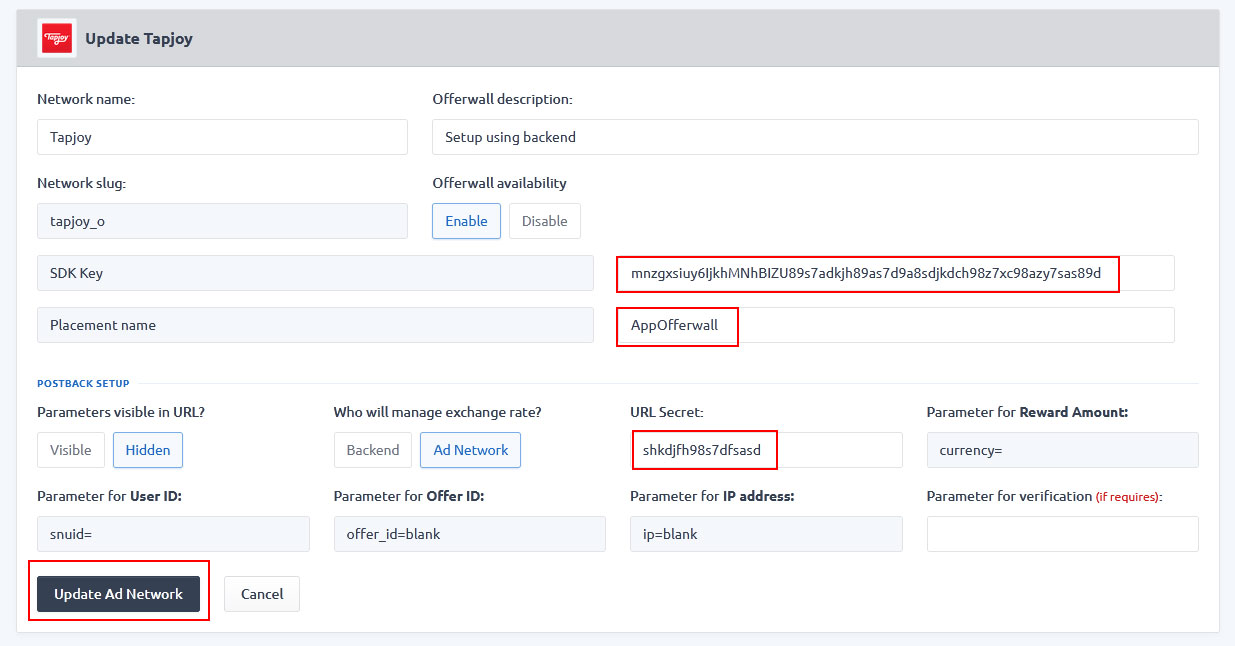
⇒ Copy the Postback URL from the backend :
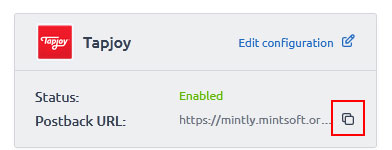
⇒ Create a virtual currency in Tapjoy dashboard:
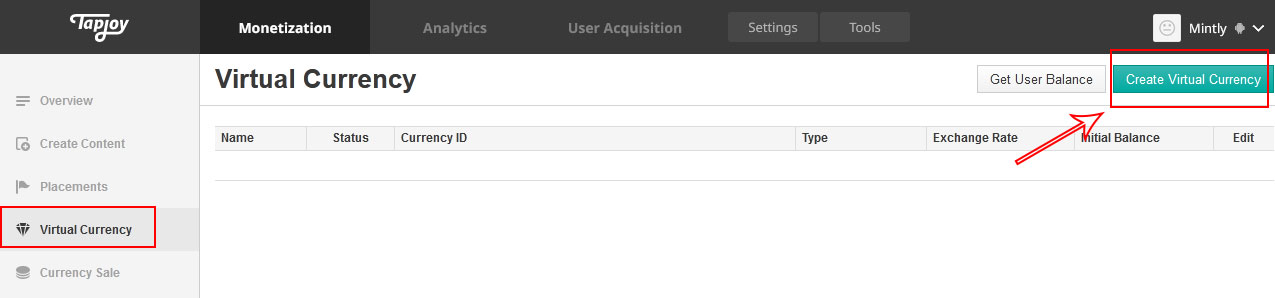
⇒ While creating the virtual currency select Self Managed tab. Then paste the Postback URL that you copied from the backend. Also write your own monetization plan :
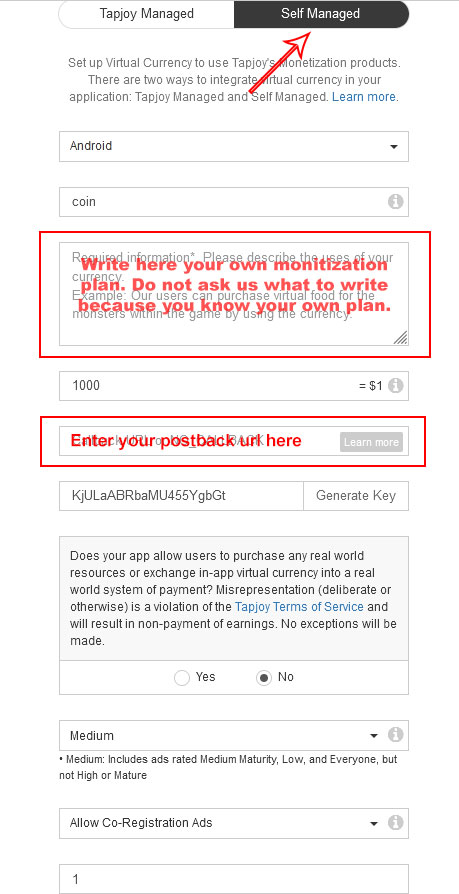
⇒ Create Offerwall content :