CPALead (API Offerwall)
⇒ Register and login to your CPALead account.
⇒ Find the Affiliate ID (User ID) and note it:
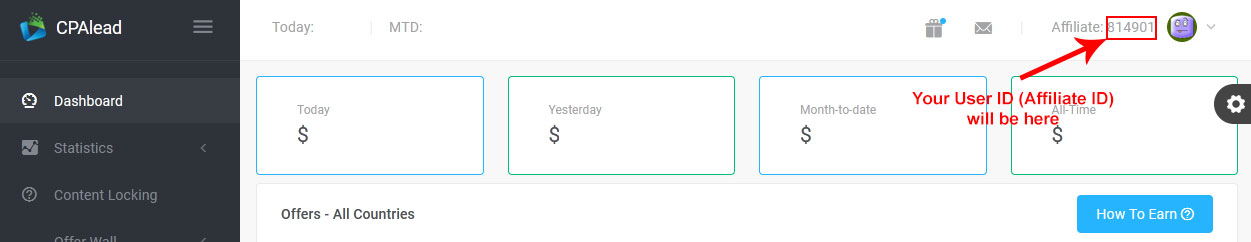
⇒ Login to your backend.
⇒ Go to Offerwalls > API Offerwalls
⇒ Choose CPALead and click on Edit Configuration. Then set your noted User ID (Affiliate ID) and put any random alphanumeric characters :
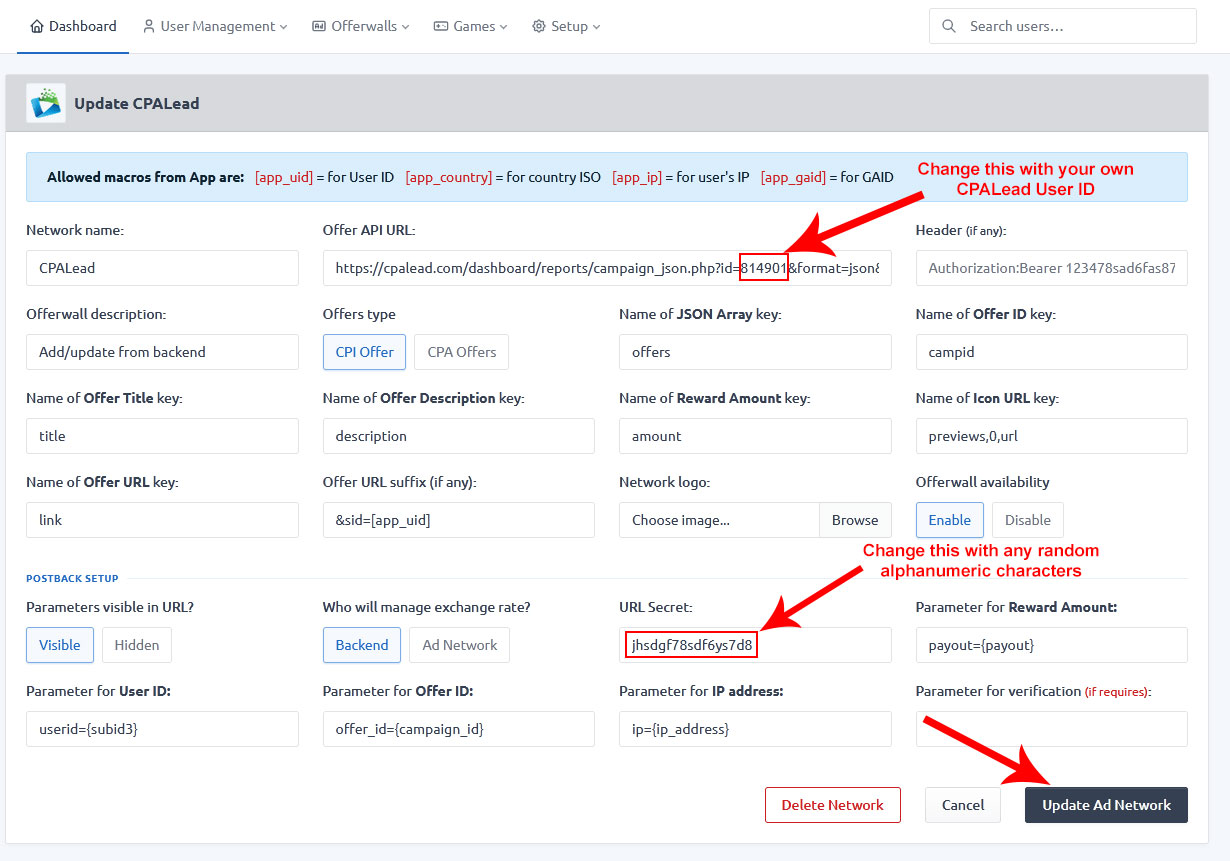
⇒ Copy the Postback URL from the backend :
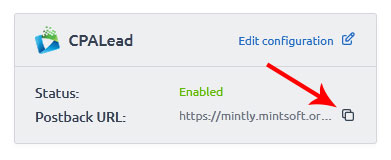
⇒ Paste the URL in your CPALead dashboard :
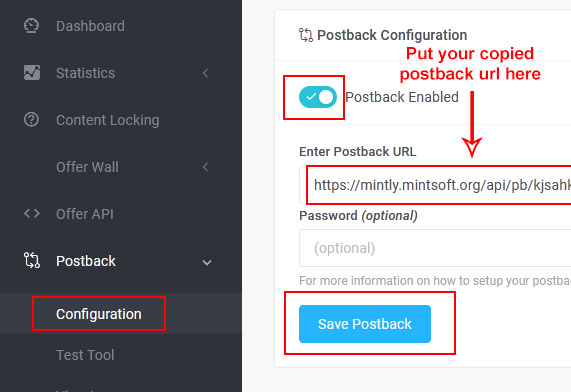
⇒ CPALead setup is complete.