How to create release keystore (*.jks) file?
⇒ Open Android Studio
⇒ Go to Build → Generate Signed Bundle / APK...
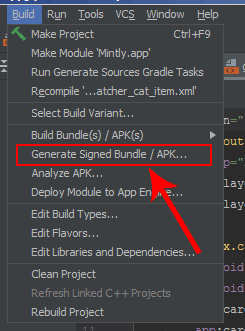
⇒ Click next
⇒ Click on Create new... button
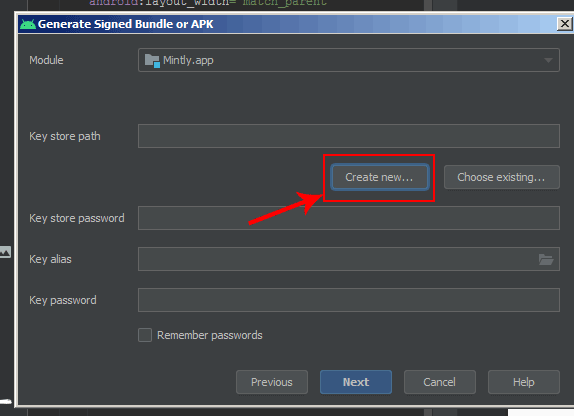
⇒ This window will appear:
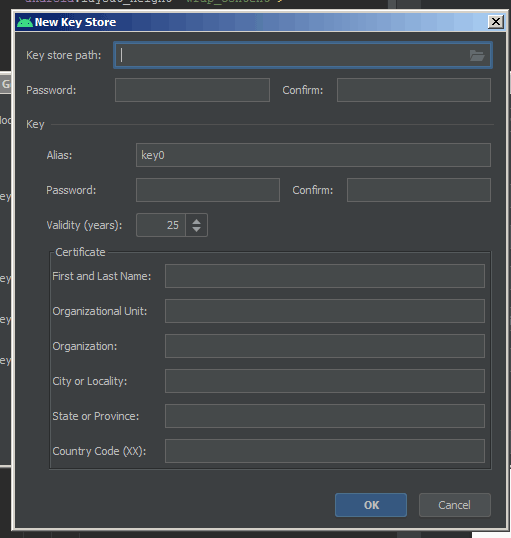
⇒ In the Key store path selector field select a folder where you want to save keystore (*.jks) file.
⇒ Then fill the form with your details and keep nexting... that's all.