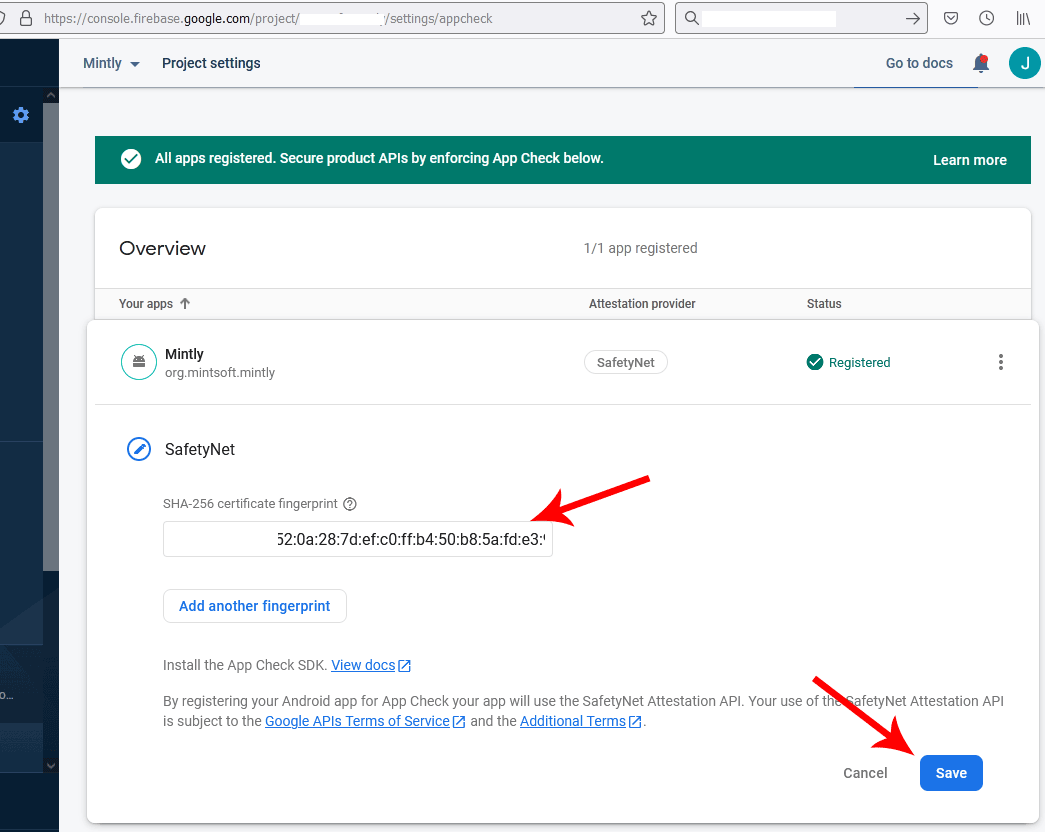Create Firebase project
You need to create Firebase project for your application for multi-purpose operations such as FCM, Referral link, Google login, SMS verification system etc.
⇒ Go to https://console.firebase.google.com and create or select your existing project or create one if there is none associated with your project.
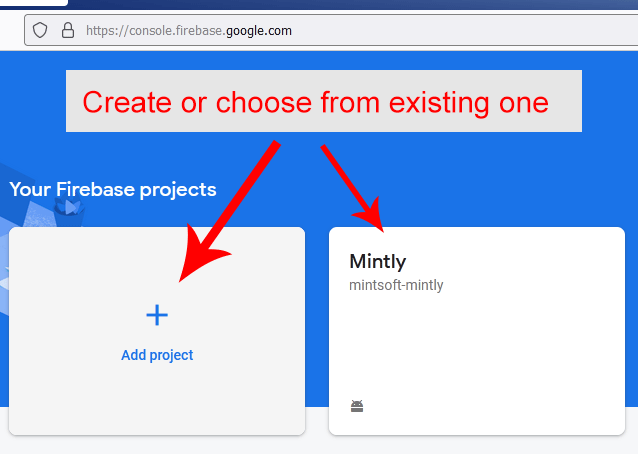
⇒ Enter a project name you like then follow Google’s step-by-step procedure:
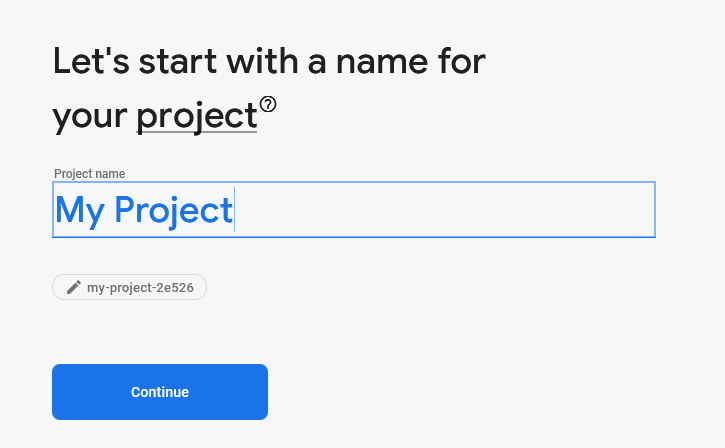
⇒ After you done creating Firebase project a window will appear like:
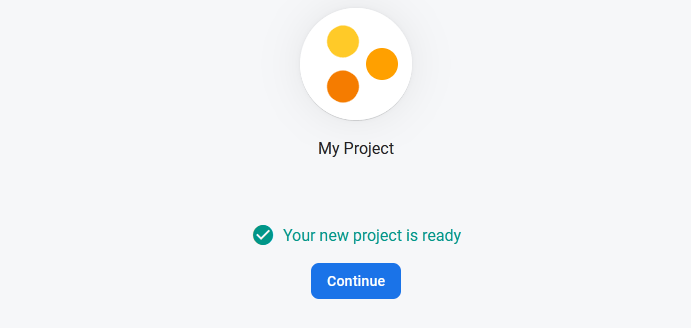
⇒ After clicking on continue button a window will appear like below. Then click on android icon that pointed below:
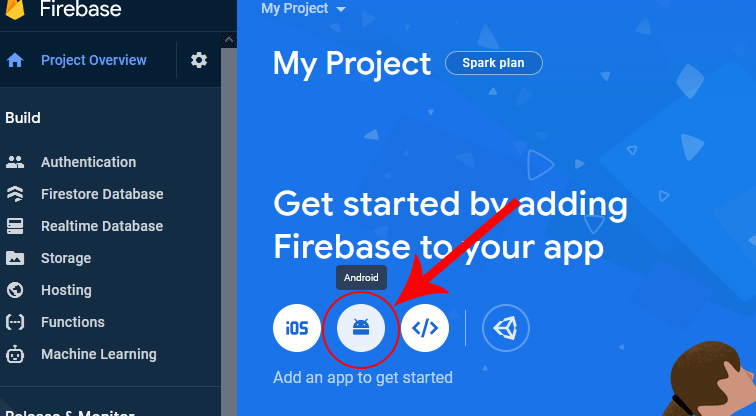
⇒ Fill the app registration form:
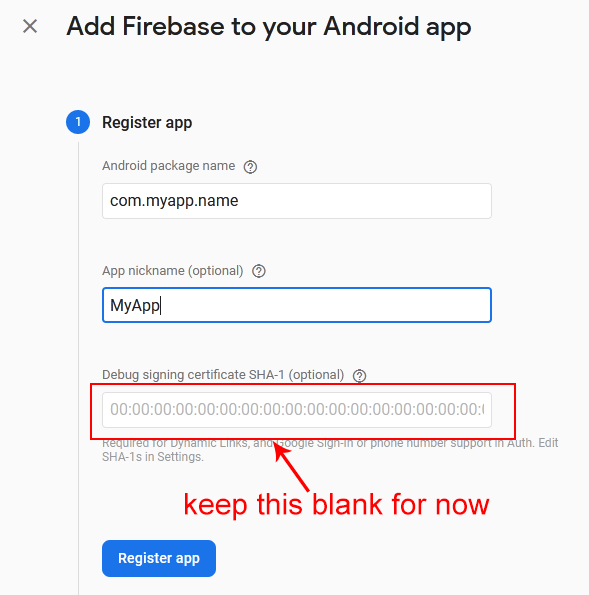
⇒ Continue to console:
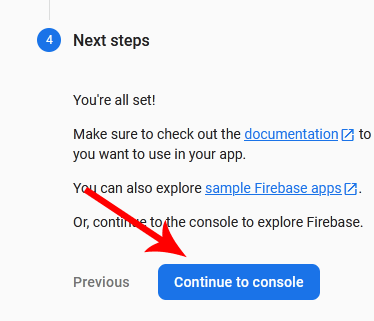
⇒ Click on Project Settings:
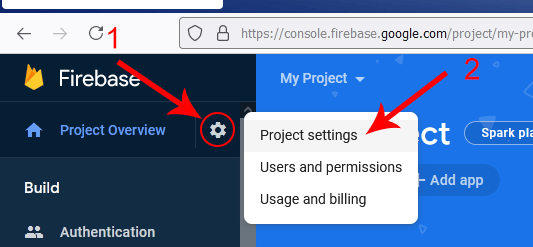
⇒ Click on Add Fingerprint:
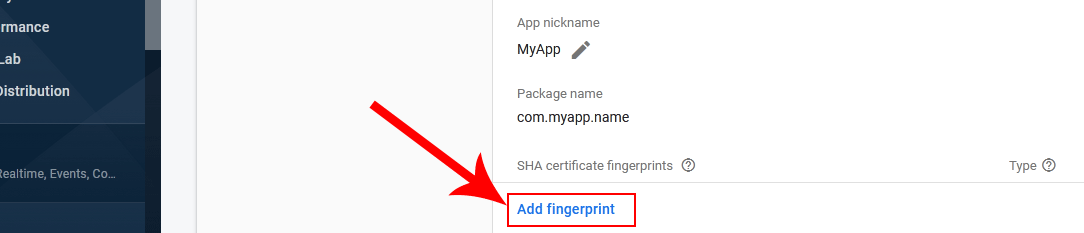
⇒ Add both SHA1 and SHA256 fingerprints for release key by using this method on YouTube:
⇒ Enable SafetyNet: