How to change package name?
⇒ Load the project in Android Studio.
⇒ Unmark Compact Middle Packages
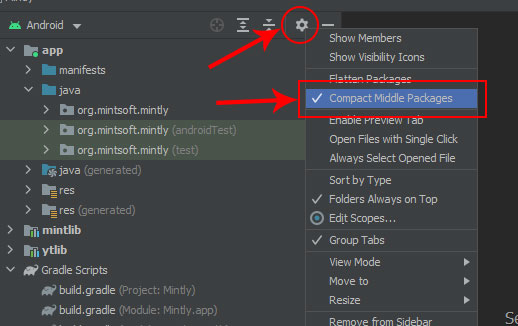
⇒ Right click on org package and click on rename.
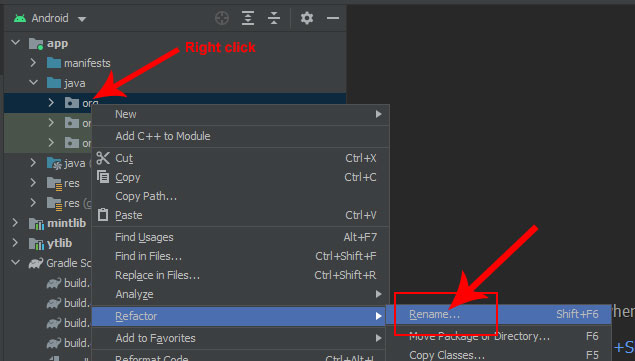
⇒ Click on Rename all button.
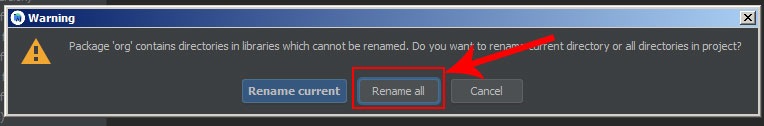
⇒ Change first word of the package name org
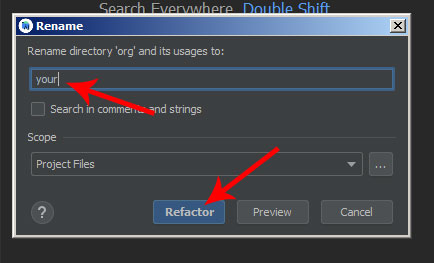
⇒ Right click on mintsoft package and click rename.
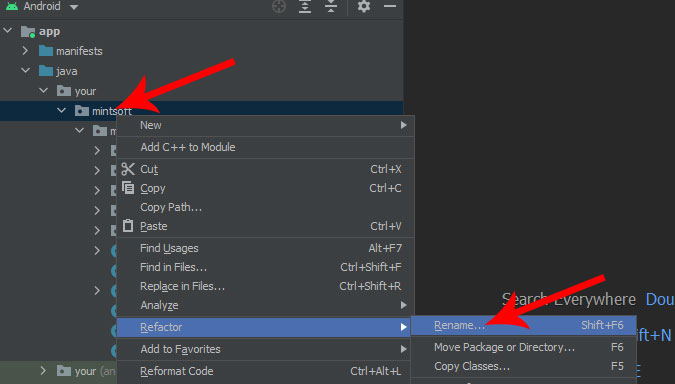
⇒ Click on Rename package button.
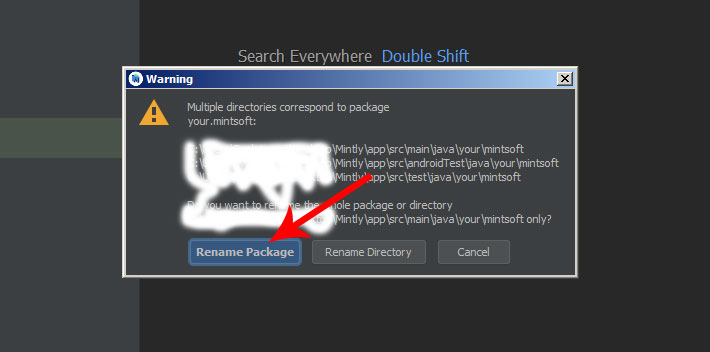
⇒ Change middle word of the package name mintsoft.
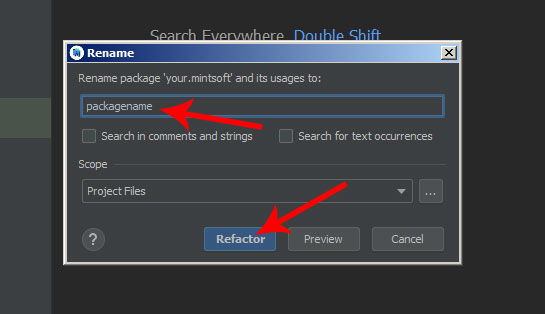
⇒ Right click on last word mintly to rename.
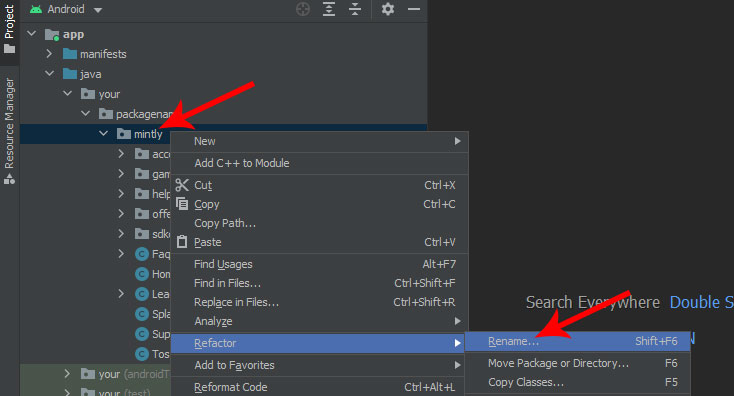
⇒ Refractor the last word mintly.
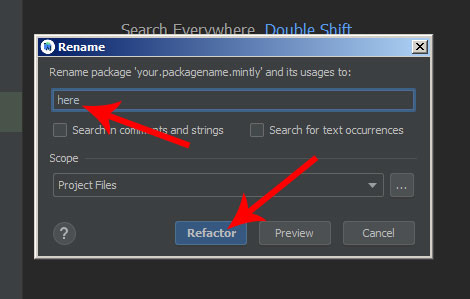
⇒ Sometimes Android Studio does not fully change the package name in all the files. So you need to use Replace in files option to change the package name in whole package.
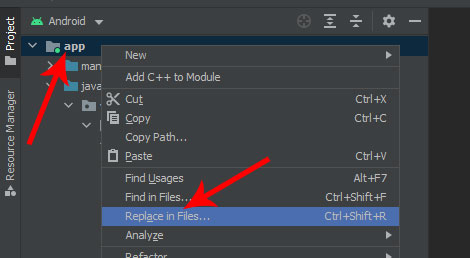
⇒ Find exactly org.mintsoft.mintly and replace with your package name.
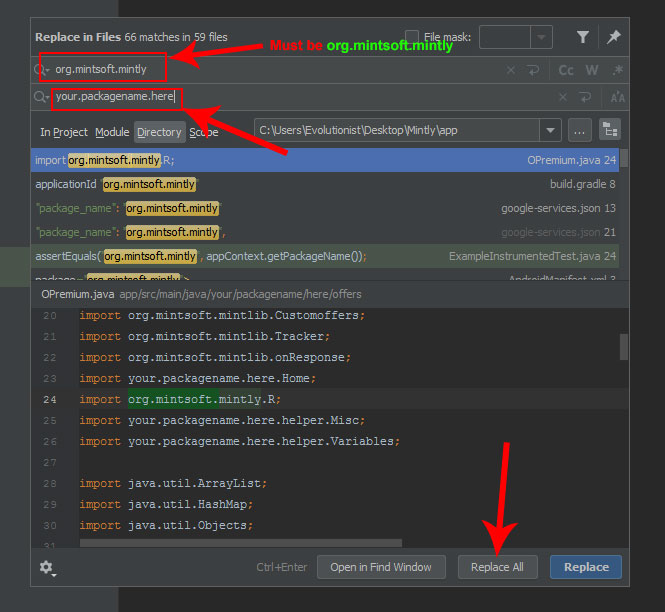
⇒ Then invalidate project cache and restart Android Studio.
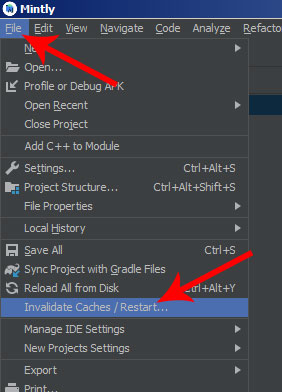
⇒ After the restart, clean your project.
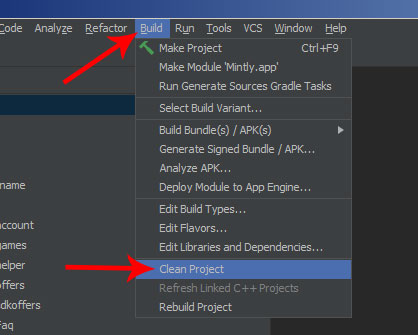
⇒ Then click on Rebuild Project from Build menu.
Make sure you used your own Firebase config file google-services.json before compiling the apk.