Android Project Setup
⇒ Extract Zip file
⇒ Start Android Studio
⇒ Click on Open an existing Android Studio project
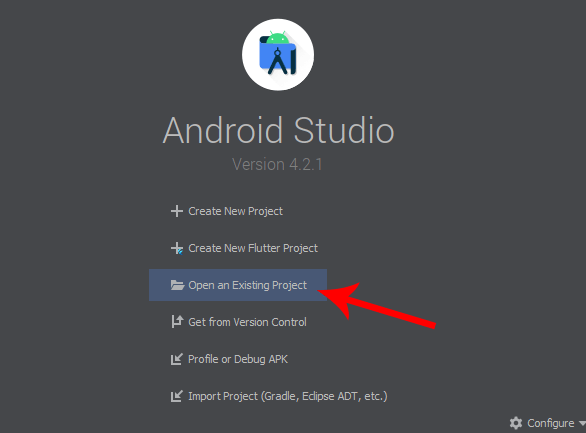
⇒ Locate your project directory. The folder should be named with Mintly.
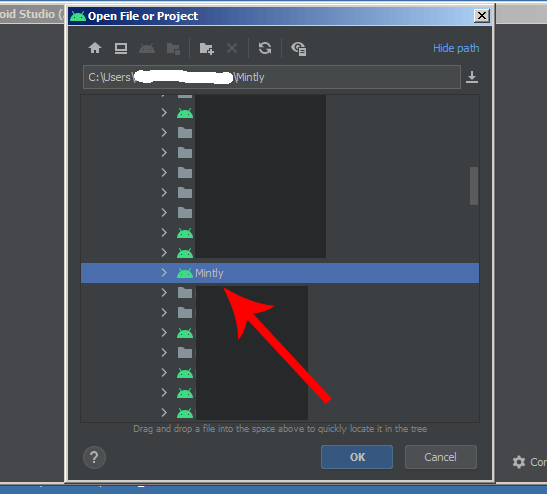
⇒ Change settings xml according to your app and SDK based ad network configuration (Most of the configurations are in your backend):
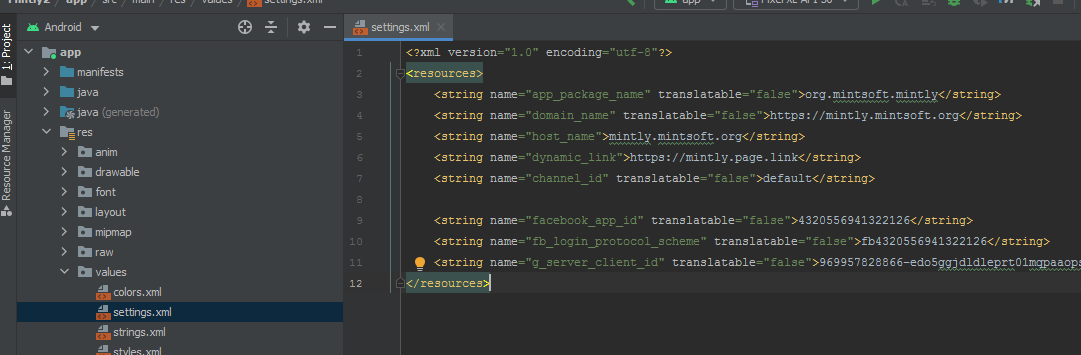
- Change the value of app_package_name
- Change domain name
- Change host name (it’s your domain name without https://)
⇒ Then change the default package name org.mintsoft.mintly with your own package name. There is a tutorial on YouTube how to change package name:
⇒ As for signing your application for the release version follow the procedure: https://developer.android.com/studio/publish/app-signing
Or look at this video: