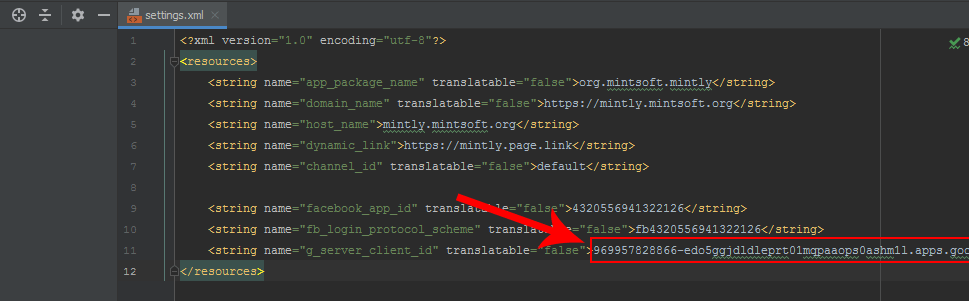Google Login setup
⇒ Go to: https://console.cloud.google.com
⇒ Select your project and click on APIs and Services:
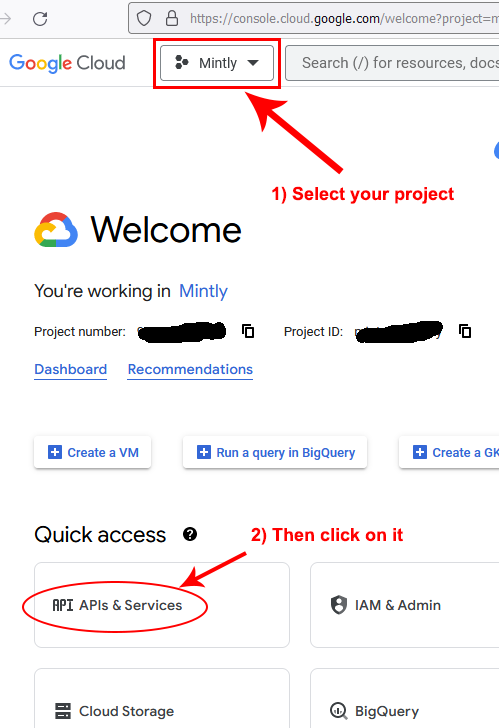
⇒ Select Credentials menu, then click on CREATE CREDENTIALS and select OAuth client ID from dropdown list:
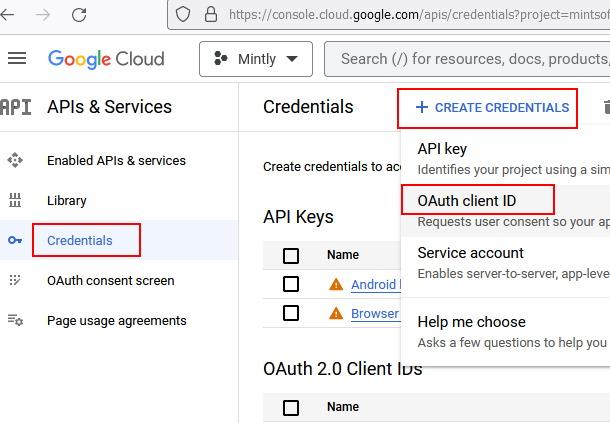
⇒ Select Web Application and put your app name to create client ID:
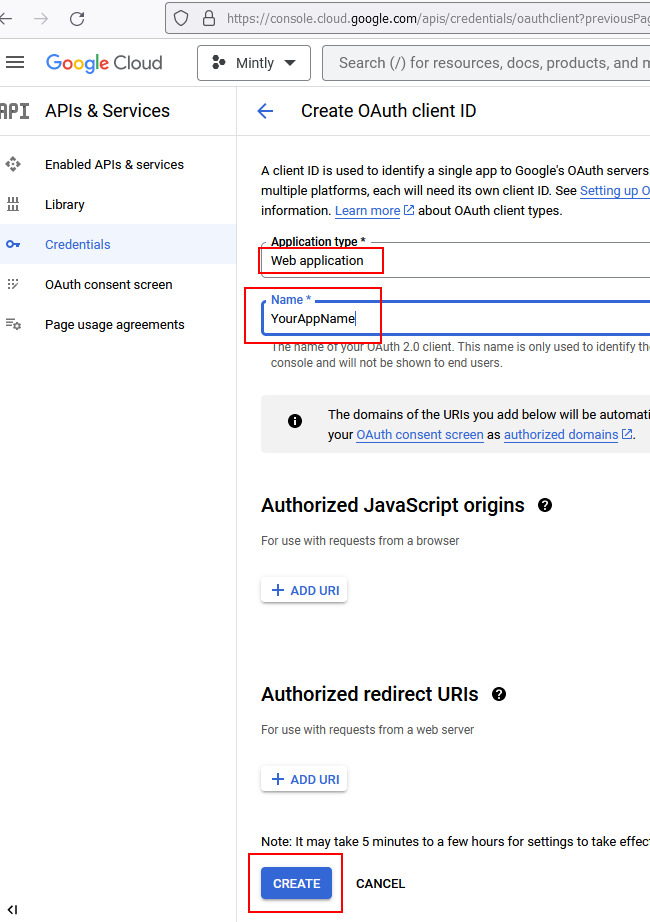
⇒ Copy your newly created OAuth client ID:
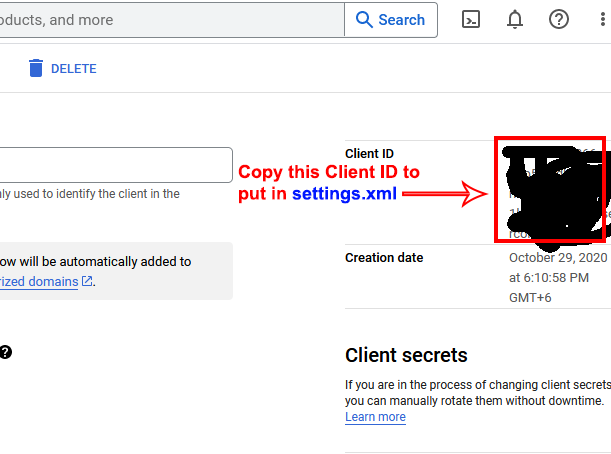
⇒ From the next page, copy Client ID and paste it in settings.xml from Android Studio: