Backend Installation
⇒ Copy all the files and folders from upload directory to your web hosting base directory.
⇒ Create a MySQL user and database.
⇒ Visit your domain / subdomain for backend installation:
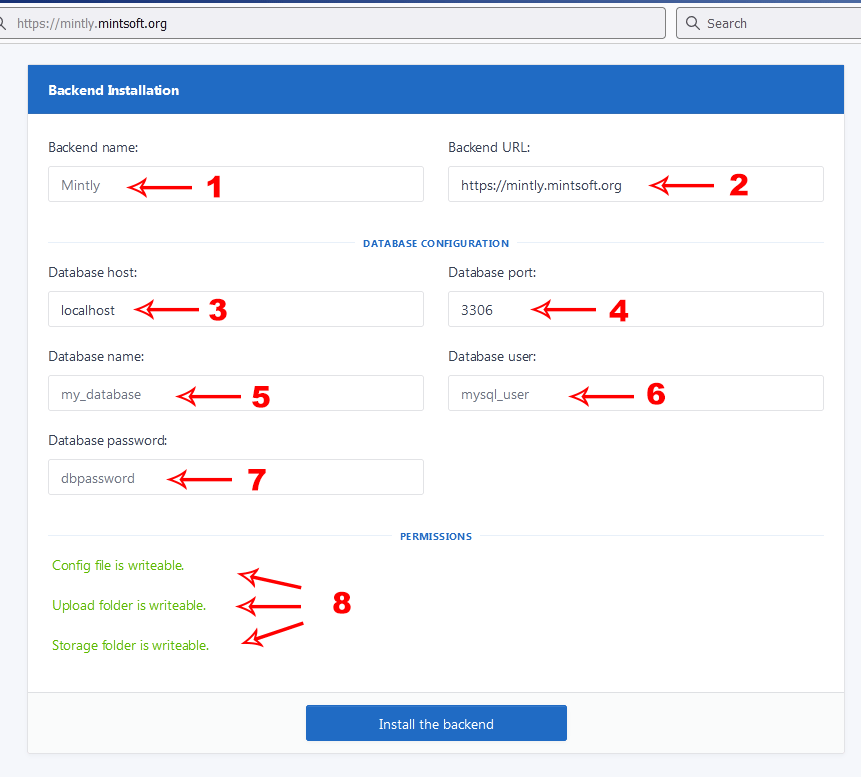
From the above screenshot:
- Enter your backend name.
- Enter your backend URL (usually it automatically detects).
- Enter MySQL database hostname (most of the time it’s either 127.0.0.1 or localhost)
- Enter MySQL your database port (default port is 3306)
- Enter your database name.
- Enter your database username.
- Enter your database user’s password.
- If these shown lines are green that means you are ready to go. Otherwise follow those red instructions to fix them.
If everything is okay you will be able to Install the backend.
Now access the backend by going to: https://your-domain.tld/login
Email: admin@mintsoft.org
Password: adminpass