How to add a general quiz?
⇒ Go to https://your.backend.site/game/quiz/category
⇒ Add a Category by filling the form.
⇒ After adding, click on the category you just added.
⇒ There is a form will appear to Add a quiz in left side like the screenshot below:
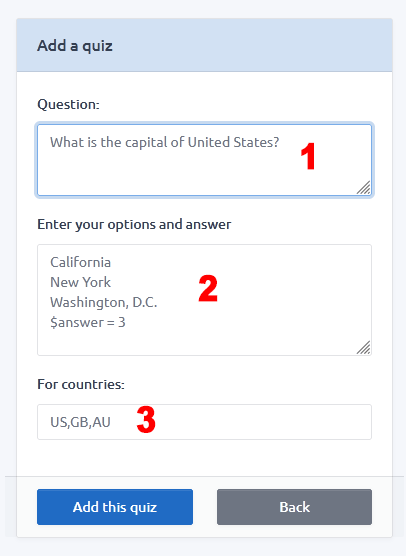
1) Enter your quiz question.
3) Enter 2 digit Country ISO for who can see this quiz. Multiple Country ISOs can be added that needs to be separated by comma , You can leave this input field empty if you want to make this quiz visible for all countries.
2) Add multiple choice options by entering a new line:
- First choice
- Second choice
- Third choice
- More choice
- Other text
In the last line make sure you added
$answer = <LINE_NUMBER_OF_CORRECT_ANSWER_FROM_ABOVE>
For example:
What is the name of the capital of United States?California
Washington, D.C. <- correct line 2
Alaska
San Francisco
Alberta
$answer = 2 <- we added the line number after "$answer = "